Temperature-Controlled Mini-Series Breadboard

- Integrated Temperature Controller, 5 to 45 °C Range
- TEC and Active-Air Cooling for up to 18 W Heat Load
- 8-32 (M4) and 1/4"-20 (M6) Mounting Holes
PTC1
Temperature-Controlled 5" x 4" Breadboard
The unit can be operated via the intuitive front panel controls or using the included software GUI.

Please Wait
Features
- Compact Size: 5.00" x 4.00" x 2.46" (127.0 mm x 101.6 mm x 62.5 mm)
- Double-Density 1/4"-20 (M6) and 8-32 (M4) Tapped Hole Pattern
- Integrated TEC Element, Thermistor, Centrifugal Fan, and Heat Sink
- Temperature Setting Range: 15 - 45 °C (Using Front Panel) or 5 - 45 °C (Using Software GUI)
- Can be Used with TSP-TH External Temperature Probe
- DS12 Power Supply with Region-Specific AC Cable Included
The PTC1(/M) Temperature-Controlled Breadboard uses thermoelectric elements and active-air cooling to maintain a temperature selected by the user. The unit includes a TEC, controller, thermistor, centrifugal fan, and heat sink for thermal management within a compact 5.00" x 4.00" x 2.46" housing. The internal TEC element features bi-polar operation, meaning it can be used to heat or cool components on the surface. It can handle a maximum heat load of 18 W when the breadboard is set to the ambient temperature.
The breadboard temperature can be controlled using the knob on the front panel. In this mode, the temperature can be set between 15 °C and 45 °C, and the unit will stabilize when it reaches within 0.1 °C of the target temperature. Alternatively, when the unit is connected to a PC by the included USB cable, the user can toggle a switch on the front panel and operate the unit using the PTC1(/M) software, which is available for download on the Software tab. This allows the user to set the temperature between 5 °C and 45 °C at 0.1 °C increments; the temperature of the thermistor will be displayed with 0.001 °C precision. The user can also set the temperature stabilization window and individually adjust the PID settings of the device. The front panel controls will not work while the unit is being controlled via the software.
The TEC controller used in the PTC1(/M) is the MTD1020T. By connecting the USB to a PC, the user has the option to operate the PTC1(/M) via a command line interface, or write their own program to control the unit. While operating in this way, the breadboard can be set to temperatures from 5 °C to 45 °C. Prior to running the command line interface, the included drivers should be installed, the unit should be powered on, and a USB cable should be connected between the device and the host PC. While using the command line interface, do not use the software GUI.
The unit includes an internal thermistor for monitoring temperature. However, the TSP-TH (sold separately) external temperature probe can be connected to the 2.5 mm stereo jack on the front panel. This allows users to place the temperature sensor at a particular location within the system, rather than measuring the temperature underneath the breadboard surface.
The top surface is 5.00" x 4.00" and features an array of twenty 1/4"-20 (M6) tapped holes and forty-three 8-32 (M4) tapped holes. The tapped hole pattern is the same as that of our Mini-Series breadboards, where the 1/4"-20 (M6) holes are on 1" (25 mm) centers and the 8-32 (M4) holes are on 1/2" (12.5 mm) centers. The bottom of the unit includes four rubber feet, as well as four 1/4"-20 (M6) tapped holes for securing the unit to an optical table using Ø1" posts, Ø1.5" posts, or other optomechanical components. The breadboard also features eleven 8-32 (M4) tapped holes along the sides, allowing the unit to be mounted to a table with the breadboard surface in a vertical orientation.
The unit is powered by a 12 VDC, 4 A input. The power adapter, a region-specific AC cable, and a USB cable are included. A replacement power supply is available below.
For other cooled breadboard options, including our liquid-cooled cold plates, see the Cooled BB Selection Guide tab.
| Temperature Control Specifications | |
|---|---|
| Maximum Cooling Powera | 18 W |
| Temperature Setting Rangeb | 15 °C to 45 °C (Using Front Panel) 5 °C to 45 °C (Using Software GUI) |
| Temperature Readout Resolution | ±0.001 °C (Using Software GUI) |
| Temperature Stability | 0.1 °C |
| Internal Thermistor | TH10K |
| Breadboard Specifications | ||
|---|---|---|
| Item # | PTC1 | PTC1/M |
| Hole Sizes and Spacings | 8-32 Taps with 1/2" Spacing 1/4"-20 Taps with 1" Spacing |
M4 Taps with 12.5 mm Spacing M6 Taps with 25 mm Spacing |
| Distance from Edge to First Hole | 0.5" on All Sides | 13.5 mm from Front & Back 13.3 mm from Left & Right |
| Dimensions | 5.00" x 4.00" x 0.31" (127.0 mm x 101.6 mm x 8.0 mm) |
|
| Material | Aluminum (Al-6063-T5) | |
| Finish | Matte Black Anodized | |
| Flatness | ±0.15 mm | |
| General Specifications | |
|---|---|
| Power Supply | 100 - 240 VAC, 50 - 60 Hz |
| Power Consumption | 28 W (Max) |
| Operating Temperature | 0 °C to 45 °C |
| Storage Temperature | -15 °C to 70 °C |
| Overall Dimensions | 127.0 mm x 101.6 mm x 62.5 mm |
| Weight | 1.3 kg |
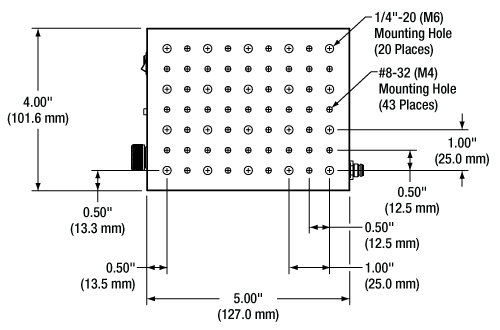
Click for Details
The PTC1 mechanical drawing is shown here. Dimensions and threading types for the PTC1/M are given in parentheses.
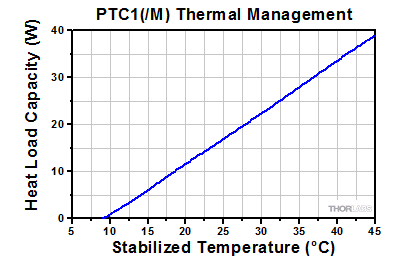
Click to Enlarge
Given a stabilized temperature (i.e. temperature of the breadboard after it has been achieved and stabilized by the TEC), this graph shows the maximum heat load that the unit can dissipate. Alternatively, given a known heat load, this graph shows the minimum temperature that the unit can achieve and stabilize at. This data was measured at a 25 °C ambient temperature.
PC Connection
USB 2.0 Mini-B
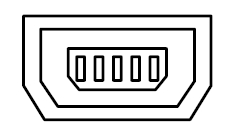
External Sensor
2.5 mm Stereo Jack
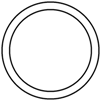

Click to Enlarge
The Temperature-Controlled Breadboard GUI Interface
Software for Temperature-Controlled Mini-Series Breadboard
The button below provides a link to download the software that allows the unit to be controlled via PC with a Windows® operating system.
 Click to Enlarge
Click to EnlargeItems Included with the PTC1(/M) (North American Power Cord Shown)
Shipping List
Each Temperature-Controlled Breadboard Includes:
- PTC1(/M) Breadboard with Integrated TEC Element, Thermistor, Centrifugal Fan, and Heat Sink
- DS12 Power Supply with Region-Specific Cable
- USB Cable
- USB Drive with Operation Software and Manual (Not Shown)
| Posted Comments: | |
user
(posted 2023-05-19 13:12:41.117) I am interested in the PTC1, but I would like to go to a higher temperature. Up to 80-90C would be ideal, but even 50-60C would be very useful.
Is this possible? cdolbashian
(posted 2023-05-26 12:03:59.0) Thank you for contacting Thorlabs. The PTC1 is based on the MDT1020T TEC controller which has a setting range 5°C to 45°C. The temperature range you are interested in is beyond our current capacity of device. Mengzhen Sun
(posted 2021-06-26 01:20:44.227) We have just bought a PTC1/M but have encountered a problem. We intended to cool the board to about 5℃, but when using the GUI, we kept getting the alert that "TEC current was no more too long time on the limit without influence on the temperature" and the lowest achievable temperature seemed to be 15℃. What is going wrong? YLohia
(posted 2021-06-28 11:23:55.0) Thank you for contacting Thorlabs. The actual achievable temperature range depends on the thermal load, ambient temperature, and thermal conductivity of the sample. Please see the "PTC1(/M) Thermal Management" curve on the "Specs" tab. If you still have issues, please contact your local Thorlabs Tech Support team in China directly (techsupport-cn@thorlabs.com) and we will be happy to assist. Edawrd Miles
(posted 2020-05-27 20:19:05.64) Recently purchased one of theses, and the initial setup and test looks great. However, we need a letter of volitiity to fully initegrate the device into our setup. If you could email me this file. Or better yet, have it downloadable from your web site. Thank you. YLohia
(posted 2020-05-29 08:48:02.0) Thank you for contacting Thorlabs. We will reach out to you directly with this information. Obaej Tareq
(posted 2020-04-14 14:23:35.48) Hi,
I am interested to buy this product. I have few questions about this though. Is it UL/CSA certified? And i am looking for a flatbed instead of screw holes. Do you have this option available with this product? YLohia
(posted 2020-04-15 08:26:00.0) Hello, thank you for contacting Thorlabs. The PTC1 is CE and FCC compliant. The power supply (DS12) used with the PTC1 is UL & CSA certified. Custom options can be requested by emailing techsupport@thorlabs.com. We will reach out to you directly to discuss this further. |
| Cooled Breadboard Selection Guide | |||
|---|---|---|---|
| Water-Cooled Breadboards | Liquid-Cooled Cold Plates | Temperature-Controlled Mini-Series Breadboard | |
| Representative Photos (Click to Enlarge) |  |
 |
 |
| Tapped Holes | 1/4"-20 (Imperial) M6 (Metric) |
1/4"-20, 8-32, 6-32, and 4-40 (Imperial) M6, M4, and 4-40 (Metric) |
1/4"-20 and 8-32 (Imperial) M6 and M4 (Metric) |
| Available Sizes (L x W x H) |
12" x 12" x 1/2" to 18" x 24" x 1/2" (Imperial) 300 x 300 x 12.7 mm to 450 x 600 x 12.7 mm (Metric) |
2" x 2" x 0.87" or 4" x 6" x 0.87" (Imperial) 50.8 x 50.8 x 22 mm or 101.6 x 152.4 x 22 mm (Metric) |
4" x 5" x 2.46" (Imperial) 101.6 x 127.0 x 62.5 mm (Metric) |
| Cooling | External Water or CDTX Coolant | External Water or CDTX Coolant | Internal Thermoelectric Cooler with Temperature Settable from 5 °C to 45 °C |
| Operating Temperature Range | 0 °C to 60 °C | -15 °C to 60 °C | 0 °C to 45 °C |
| Temperature Readout | None | TH10K Thermistor Readout Via 2.5 mm Stereo Jack | Automatic Temperature Control with TH10K Thermistor Readout to Software GUI Via USB |
| Mounting Options | 1/4" or 6 mm Counterbored Through Holes | Threaded Mounting Holes for Posts on Bottom and Sides, and Side Slots for Clamping to Table | Threaded Mounting Holes for Posts on Bottom and Sides, and Rubber Feet on Bottom |
 Products Home
Products Home




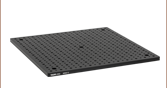
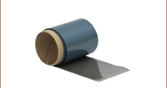




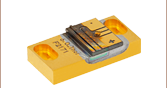

 Temperature-Controlled Mini-Series Breadboard
Temperature-Controlled Mini-Series Breadboard