2-Channel Compact USB Temperature and Humidity Logger
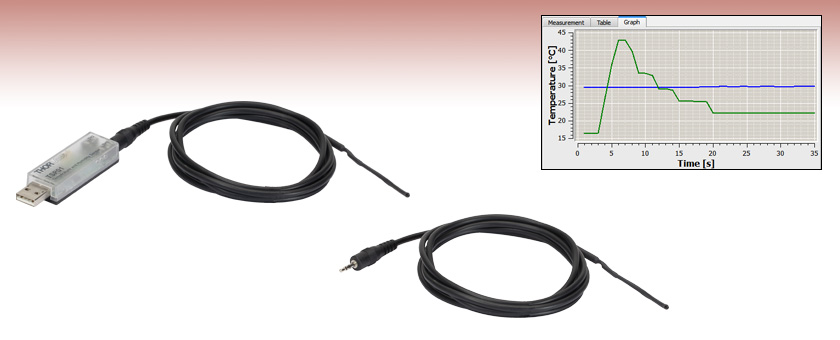
- Temperature Measurements: -15 to 200 °C
- Relative Humidity Measurements: 0% to 100% RH
- Internal and External Temperature Sensor Options
- USB 2.0 Interface
TSP01
(1 External TSP-TH
Sensor Included)
TSP-TH
(Optional 2nd External
NTC Sensor)

Please Wait
| Measurement | Temperature | Rel. Humidity |
|---|---|---|
| Units | °C, K, °F | % RH |
| Internal Combined Sensor | ||
| Measurement Range | -20 °C to 70 °Ca | 0% to 100% RH |
| Accuracy | ±1 °C (@ -10 to 70 °C) ±0.5 °C (@ 25 °C) |
±2% RH (@ 20 to 80% RH) ±4% RH (@ 0-20% and 80-100% RH) |
| Resolution | 0.05 °C | 0.1% |
| External Sensor (TSP-TH) | ||
| Measurement Range | -15 °C to 200 °C | N/A |
| Accuracy | ±0.5 °C (@ 25 °C) | N/A |
| Resolution | 0.05 °C | N/A |
| Number of Channels | 2 | N/A |
Features
- For Temperature and Relative Humidity Measurements
- External Thermistor Probe with 1.5 m Cable
- Additional Temperature Probe Available for 2-Channel Temperature Recording
- USB 2.0 Type A Interface
- Compact, Thumb-Drive-Sized Housing
- Software GUI and Drivers Included
Measuring just 69.5 mm x 12 mm x 20 mm (2.74" x 0.79" x 0.47"), which is approximately the size of a USB thumb drive, the TSP01 provides a very compact solution for measuring temperature and humidity as a function of time via an intuitive software interface. Designed for PC use, it can be plugged into any USB Type A port, and it is capable of measuring and logging up to three different temperature signals (1 internal and 2 external sensors) and one humidity signal (internal sensor) simultaneously. Sensors can be enabled/disabled using the "Settings Panel" within the GUI.
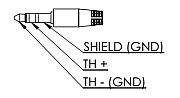
One external TSP-TH NTC thermistor sensor is included with the purchase of the TSP01 temperature and humidity logger, and a second one can be ordered separately. Both probes are directly connected to the USB housing via a 1.5 m long, shielded cable terminated with an headphone connector. The data can be displayed by the included standalone GUI (see the Functionality tab for details). If desired, a user-supplied external NTC thermistor, providing a measurement range of 200 Ω to 80 kΩ, can be wired and used with this temperature and humidity logger. See the image of the 2.5 mm standard stereo headphone connector to the right for the pin connectorization.
Thorlabs' Beam Profiler software packages are capable of displaying simultaneously the temperature and humidity data as measured by the TSP01 as well as the beam profile data. When used together, beam profile, temperature, and humidity data is all stored together, thereby providing a complete log of environmental conditions as a function of time during an experiment. The included driver set also allows for integration into third-party software. For driver software, as well as programming reference guides for LabVIEW™, Visual C++, Visual C#, and Visual Basic, please see the Software tab.
The TSP-TH thermistor probe is also compatible with the PM400 Touchscreen Power Meter Console.
| Measurement | Temperature | Relative Humidity |
|---|---|---|
| Internal Combined Sensor | ||
| Units | °C, K, °F | % RH |
| Measurement Range | -20 °C to 70 °Ca | 0% - 100% RH |
| Accuracy | ±1 °C (@ -10 to 70 °C) ±0.5 °C (@ 25 °C) |
±2% RH (@ 20 to 80% RH) ±4% RH (@ 0-20% and 80-100% RH) |
| Resolution | 0.05 °C | 0.1% |
| External Sensor TSP-TH (1 Included with TSP01) | ||
| Type | EPCOS NTC M861 (R0 = 10 kΩ @ T0 = 25 °C, B = 3988 K) |
N/A |
| Measurement Range | -15 °C to 200 °C | N/A |
| Accuracy | ±0.5 °C (@ 25 °C) | N/A |
| Resolution | 0.05 °C | N/A |
| External Sensor Compatibility | ||
| Supported Sensor Type | NTC | N/A |
| Number of Channels | 2 | N/A |
| Measurement Range | 200 Ω to 80 kΩ | N/A |
| Units | °C, K, °F | N/A |
| Connector | 2.5 mm Headphone Jack (Stereo) | N/A |
| Interface and Power Supply | ||
| Interface | USB 2.0 (HID Device) | |
| Power Supply | 5 VDC, 20 mA via USB | |
| Measurement Update Rate | 1/sec (Max) | |
| General | ||
| Operating Temperature Rangeb | -20 to 70 °C | |
| Storage Temperature Range | -40 to 70 °C | |
| Dimensions (W x H x D) | 69.5 mm x 20.0 mm x 12.0 mm (2.74" x 0.79" x 0.47") | |
| Weight | 50 g (0.2 lbs) without Extension Cable and External Sensor | |
Functionality Overview of the Software Package
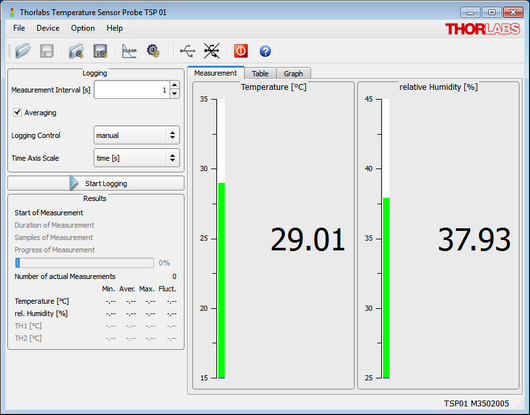
Logging:
The GUI software has multiple logging options, allowing the user to tailor the software to their preferences. The left section of the interface shows the main measurement options.
Measurement Interval: The logging interval, which is the time between two measurements, can be set from 1 to 10,000 seconds in full second increments.
Averaging: When averaging is unchecked, a single measured value per selected measurement interval will be logged. By checking this box, all measured values, which are taken every second regardless of the measurement interval chosen, will be averaged over the user-selected measurement interval and a single averaged value will be logged.
Logging Control Modes:
- Manual Start / Stop of Logging
- Start / Stop of Logging by Time Values
- Stop of Logging after a User-Specified Number of Samples
3 Scale Options for the Time Axis:
- Time in seconds
- Time in hours:minutes:seconds
- Time Stamp (date and time)
The time displayed on the "Graph" and "Table" tabs can be shown in any of the three options mentioned above. As shown in the screenshot above, the "Measurement" tab just shows the value of each active sensor (i.e., no explicit time) and is updated at the user-specified measurement interval that was entered in the logging box.
Start / Stop Logging:
This is a toggle button to start / stop logging data.
Results:
The logging statistics are summarized in the bottom left box of the GUI screenshot shown above.
Display Modes
Three different display modes, two of which are shown in the GUI screenshots displayed here, are accessible via tabs.
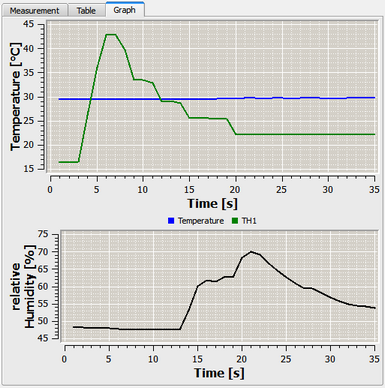
- Measurement: (shown in the image above) The values of all enabled sensors are displayed numerically as well as on a bar graph with adjustable range and limit settings.
- Table: (not shown) A list of Temperature/Humidity values as a function of time is given as well as the full date/time stamp.
- Graph: (shown in the image to the right) Data for up to three activated temperature sensors [one internal temperature sensor (blue) and two external temperature sensors (green and red)] and one humidity sensor (black) can be displayed. All temperature curves are shown within a single line chart, which features zoom functionality for specific time periods. Sensors are activated in the settings window of the GUI (not shown).
Data and Configuration Import/Export:
The device configuration as well as the measured data can be stored on the connected computer as text files.
Software for USB Temperature and Humidity Logger
This software package also includes the instrument drivers for the National Instruments™, LabWindows™/CVI, and LabVIEW™a development environments. The drivers are intended for developers who want to extend or adapt the functionality of the device to their special requirements.
| Posted Comments: | |
user
(posted 2024-03-06 14:07:59.333) Hi, we recently purchased USB Temperature and Humidity Logger. We are planning to run this on a Raspberry pi for low-cost 24/7 monitoring of temperature and humidity in our labs. We need these measurements to assess whether our lab rooms will be fit for special environment (e.g., liquid He, ice formation is annoying) experiments, so that we'll know what special equipment is needed for the targeted environment. I could not find any online resource on how to run the logger and save and display data (e.g., on a website) using Raspberry pi. No Python packages are readily available. I hope you can help me with this project. Thanks ! hchow
(posted 2024-03-07 12:24:10.0) Dear User, have you tried our Github page?
https://github.com/Thorlabs/Current_And_Temperature_Controller_Examples/tree/main/Python/TSP01%20Rev.%20B%20Temperature%20and%20Humidity%20Logger Brynle Barrett
(posted 2024-01-21 09:26:30.97) Hello, I am encountering the following error when trying to import logged data in the TPS01 software: "An error occurred during reading data from file. Unacceptable averaging value detected. Data import aborted."
I see others on this thread have experienced the same issue. Is there a simple solution to this problem? In case it helps, I'm running a x64 machine with Window 11.
Thanks in advance. fmortaheb
(posted 2024-01-22 11:48:32.0) Thank you very much for reaching out to us. This issue with loading the data occurs on Windows 11 which is not compatible with the TSP software. Please check the system requirements of the software here: https://www.thorlabs.de/software_pages/ViewSoftwarePage.cfm?Code=TSP
we recommend using Optical Power Meter (OPM) software which supports TSP and is compatible with Windows 11. You can download the OPM software here: https://www.thorlabs.de/software_pages/ViewSoftwarePage.cfm?Code=OPM.
I will contact you directly in order to discuss your application. ziv meir
(posted 2024-01-08 13:33:12.817) Hello, I have purchased several TSP01 devices for continuous temperature logging in the lab. I use a Python script to log the data from the device every few seconds. However, I encountered a problem: The device disconnects from the computer every few hours. When the device disconnects, I need to unplug and plug it from the USB cable to get it running again. This problem happens on some computers but not on all, which makes me suspicious that it is a Windows configuration problem. I tried turning off the auto sleep, and the auto USB power shut off. However, the device keeps disconnecting. I also tried many different USB cables of increasing quality and failed. Any ideas what is going on? dpossin
(posted 2024-01-09 06:28:11.0) Dear Ziv,
Thank you for your feedback. I will reach out to you in order to troubleshoot this in more detail. Cathy TEGOU
(posted 2023-10-05 11:03:12.977) Hello, is it possible to read the humidity value (measured by a TSP01B) in real time using python code? GBoedecker
(posted 2023-10-09 03:44:36.0) Thank you for your feedback! You can use the C/C++ library with the ctypes Python module. The paths to the relevant files are provided in the manual in section 4.1. The suitable command is TLTSPB_measHumidity. We provide an example on the Thorlabs Github account. YS Kim
(posted 2023-09-21 23:45:25.663) I am currently trying to run this on Labview, but having some problems like others. I followed the steps in the discussion, but still cannot find the device. What can I try more about it? GBoedecker
(posted 2023-09-22 09:57:04.0) Thank you for your feedback. I will contact you directly for a detailed discussion. Scott Tupper
(posted 2023-06-26 14:18:30.087) We are looking to use these devices on a Red Hat 8 Linux system. Do you have Linux drivers or are these possibly just vanilla serial-over-USB devices?
Thanks,
Scott Tupper GBoedecker
(posted 2023-07-03 08:03:01.0) Thank you for your feedback! We do not have Linux drivers available for TSP01. I will contact you directly to discuss possible solutions. J. Freitag
(posted 2023-06-16 07:49:13.333) Hi, is it possible to read-out the sensor using a 64bit matlab version? Can we load the instrument driver into matlab using the "loadlibrary" cmd? Thank you for providing any further details. GBoedecker
(posted 2023-06-23 09:17:05.0) Thank you very much for your feedback! I will contact you directly for a detailed discussion. Eduard Franjo Caluya
(posted 2023-05-09 08:47:50.613) Error when loading a log file into the software.
I tried on another computer, same error.
"An error occured during reading data from file.
Unacceptable averaging value detected.
Data import aborted." wskopalik
(posted 2023-05-12 05:30:13.0) Thank you very much for your feedback!
I will contact you so we can find a solution for this issue. Mark Coughlan
(posted 2023-03-21 10:23:47.7) Hi is it possible to integrate this sensor into our python program? GBoedecker
(posted 2023-03-23 05:28:55.0) Thank you for your feedback. We provide a C dll library with the software download. With the CTypes Python module you can use it to write you own Python program. An example is on the Thorlabs Github account. Jun Fang
(posted 2023-03-15 19:17:50.45) Hi,
Kindly provide official quotation. fmortaheb
(posted 2023-03-17 10:42:12.0) Thank you very much for reaching out to us. We will contact you directly to provide you with the quote. Masoud Loeian
(posted 2023-03-02 11:22:22.923) Hi, can I use this sensor for gas flow measurement? Does it come with a software for Windows 10/11 that I can use for long term data recording? hchow
(posted 2023-03-07 07:46:25.0) Dear Mr. Loeian, thank you for your feedback. Unfortunately, the TSP01 is purely a temperature and humidity sensing device. It is not built for sensing air pressure differences. If however, you are using the TSP01 to ascertain the temperature of the gas for use in e.g., a thermal mass flow meter, then this device can serve that purpose. Stoyo Karamihalev
(posted 2023-01-24 13:25:08.603) Hi! The temperature sensor looks great, but is there any way to get past the 1 measurement per second time resolution of the interface? Would love to use this for higher frequency measurements. Thanks! hkarpenko
(posted 2023-01-25 08:37:43.0) Dear Customer,
thank you for your feedback.
Unfortunately it´s not possible to get a higher measurement frequency. I contact you directly to discuss this in more detail with you. Ashwin Balakrishnan
(posted 2022-08-04 14:54:21.33) Hi guys, I am planning to buy a temperature sensor and was checking out different ones. The product here shows how accurate the device is but not how precise it is. Could you gotta comment on how precise it is. dpossin
(posted 2022-08-08 11:23:51.0) Dear Ashwin,
Thank you for your feedback. The sensor we use in the TSP01 has a precision of <2.0 % RH. We unfortunately do not have data on the precision the temperature is measured with. What I can say is that the resistance of the used thermistor as well as the B value is given with a accuracy of 1%. Therefore we can give a tested accuracy of +/- 1°C in the range from -10°C to 100°C. Sivakumar Subramanian
(posted 2022-07-21 15:37:03.993) Hi
We are about to use the old revision of TSP01 sensor (without RevB) label to be communicated from x86 Ubuntu Linux PC over USB.
So can you please send me the necessary Linux driver and Library/APIs packages to read the temperature / humidity using a C program.
Thanks
Sivakumar Subramanian wskopalik
(posted 2022-07-22 04:52:37.0) Thank you very much for your feedback!
Unfortunately, we do not support Linux for the TSP01 devices and do not have Linux drivers available. On the older revision (without the “RevB” label) it is possible to use the SCPI commands described in the manual in section 4.2.2. These commands can also work on a Linux system if a VISA interface is installed.
I will contact you directly to provide further assistance. user
(posted 2022-07-08 13:03:05.03) If you insist on making non-backward-compatible changes as was done with RevB (and other devices), please please please provide a single communication port protocol where we can write applications to send simple commands instead of having to go find custom DLLs for every device. This goes for the TSP, the filter wheels, power meters, etc. I don't want to install something special just so I can send a single "get temperature" query over and over again, and then rinse-repeat that process for every Thorlabs device. I also *really* don't want to find out that all the work I did is going to be thrown out by the next revision.
Alternatively - provide a driver switcher as was done for the power meters. I have legacy applications I'm trying to maintain. mdiekmann
(posted 2022-07-12 11:00:15.0) Thank you for your feedback which I have forwarded to our engineering teams. We are sorry to cause such inconvenience and we appreciate you taking the time to let us know your suggestions. If you ever need any support with your applications, please do not hesitate to reach our to your local Thorlabs office. Morten Jørgensen
(posted 2022-06-20 18:30:49.883) When I try to reference TLTSP_64.dll in Visual Studio to make an 64bit application in C# i get an error that the dll is either not a valid assembly or not a COM component. The file came with TSP01_Installer_2.1. Can you supply me with an updated version of TLTSP_64.dll? dpossin
(posted 2022-06-21 09:27:35.0) Dear Dillon,
Thank you for your feedback. At the moment we do not provide ISO 17025 accreditation. We are currently about to introduce such a process to the company though. DILLON GERE
(posted 2022-06-17 13:48:49.933) Is this sensor, the TSP01, ISO 17025? Kevan Bell
(posted 2022-03-07 12:57:13.103) Hello,
Does the software allow for C++ development? wskopalik
(posted 2022-03-10 11:27:04.0) Thank you for your feedback!
Yes, you can write your own application for the TSP01 in C++. The software package includes all the necessary driver files and a documentation of the driver functions. You can find the locations of all necessary files in the manual in section 4 (“Write Your Own Application”).
I will contact you directly to provide further assistance. Alice Gillen
(posted 2021-11-03 14:04:54.58) Hi, what is the material composition of the sensor? I need to check compatibility but can't find this information anywhere. dpossin
(posted 2021-11-10 07:38:38.0) Dear Alice,
Thank you for your feedback. I am reaching out to you directly in order to provide information on that. Daren Dillon
(posted 2021-10-04 17:11:48.207) I could use an alarm trigger for over temp or over RH. Simply need an alarm email or file output to be sent if set conditions are exceeded. mdiekmann
(posted 2021-10-19 08:41:55.0) Thank you for your feedback. We will reach out to discuss your requirements in detail. Simon Proud
(posted 2021-10-04 12:09:46.093) Hello, are there any linux drivers available for this product? I see a message from 2019 saying that the drivers are "being prepared" but cannot find any updates. Thank you. mdiekmann
(posted 2021-10-19 04:52:32.0) Thank you for contacting us! We have reached out to you directly with more information. wei qin
(posted 2021-09-23 13:17:22.933) Do you have calibration certification for this product? soswald
(posted 2021-09-27 04:08:11.0) Dear Wei Qin,
thank you for your feedback.
Unfortunately we do not offer a calibration for our humidity and temperature logger. We perform a synchronization to reference values according to temperature and humidity in our lab but do not generate traceable calibration certificates. Chandrahas Dhananjaya
(posted 2021-09-23 09:10:57.033) I found the answer to my question from the below discussions please neglect my query. Thanks wskopalik
(posted 2021-09-28 03:40:49.0) Dear Chandrahas,
Thank you for your feedback!
I have seen in your next feedback that the issue is already solved. I will still contact you to provide further assistance. Chandrahas Dhananjaya
(posted 2021-09-22 08:46:40.27) We have a problem with TSP01 that its HID complaint and is not listed under NI Max explorer and hence I'm unable to find its resource name in LabVIEW. This is the same problem as mentioned by one of the users below, Could you also pls share more information on how to resolve this ?
I'm using Windows 10, LV2019, TSP01Rev-B
Thank you wskopalik
(posted 2021-09-28 03:39:45.0) Dear Chandrahas,
Thank you for your feedback!
I have seen in your next feedback that the issue is already solved. I will still contact you to provide further assistance. j bw
(posted 2021-05-19 18:03:47.297) We are using it for long-term measurement, but it cannot be achieved. How can we use it for long-term measurement? MKiess
(posted 2021-05-20 11:13:21.0) Dear j bw, Thank you for your inquiry. Generally, you can start the measurement via the software and run it until you reach the desired end time. I contacted you directly to discuss the details with you. j bw
(posted 2021-05-19 17:54:29.08) We can't connect the device to labview using TSP01revb. How can I solve it? MKiess
(posted 2021-05-20 10:56:29.0) Dear j bw, thank you very much for your inquiry. The software download includes a LabVIEW example program. You can find it after the download in the following folder:
C:\Program Files\National Instruments\LabVIEW xxxx\Instr.lib\TLTSPB......\TLTSPB.llb
This is LabVIEW container file with driver vi's and an example. "LabVIEW xxxx" stands for actual LabVIEW installation folder.
Here you can see how to integrate the device into LabVIEW or use it as a base for your own program.
Otherwise, you can also proceed as described here in the Web Feedback from 2020-10-21. James Duvall
(posted 2021-02-12 08:36:59.81) We are trying to use this for longterm measurements but it keeps dropping off the computer and even the test program can't sense it anymore until the computer is rebooted. Selective suspension of USB is already off. MKiess
(posted 2021-02-15 10:04:49.0) Hello James, thank you very much for your inquiry. I have contacted you directly to discuss the details of your measurement system. Fabio Meyer
(posted 2020-12-01 02:10:13.81) Hi,
We would like to use the TSP01 in a prototype
Is the TSP01 also available with a longer cable, or is there a possibility of extending the 1.5m?
Kind regards,
Fabio Meyer wskopalik
(posted 2020-12-02 03:21:17.0) Thank you very much for your inquiry!
There are two ways to extend the cables of the TSP01. You can use a USB extension cable at the USB port to increase the distance between the TSP01 and the computer. A USB Extension Cable with a length of 1.8 m is already included in the TSP01.
The other way is to use external probes with longer cables than the 1.5 m in the standard version. We can offer these as a custom and I will contact you directly to provide further information. Tom Zhuang
(posted 2020-10-21 10:08:02.81) Using the TSP01 with Windows 10 and 32 bit LabVIEW 2019: I can see the TSP01 in the Device Manager as an "HID-compliant vendor-defined device", but NI-MAX and LabVIEW don't recognize it in their list of devices. Any ideas?
The device is not seen by my device manager and neither on labview. The application that came with the device works perfectly though. It seems many others user also have come across this issue as well. Could you help and how I can resolve this issue?
Please contact me, or post the solution to get this running in LabVIEW. thx. MKiess
(posted 2020-10-21 11:00:13.0) Dear Tom, thank you very much for your inquiry.
The TSP01 is no longer using a VISA driver. So, you can't see this device in the NI-MAX explorer. This is not itself a problem, and is expected.
To handle the instrument in LabVIEW if you can't see this in the Explorer you can do the following, if you have the most current LabVIEW library, TLTSPB, downloaded from our webpage:
-First, call "TLTSPB Get Device Resource String.vi"
-Route the "Resource Name" from the above subvi (*not* the instrument handle) to the "resource name" on the "TLTSPB Initialize.vi" subvi
-Route the "instrument handle out" from "ITLTSPB Initialize.vi" to whatever else is needed. Ongun Arisev
(posted 2020-10-15 16:21:55.267) I noticed that the sensor stops logging after some time (few hours or even less) and logging needs to be restarted from the GUI. The PC that has the USB selective suspend setting "disabled" and we encountered this issue many times. We would also like to integrate the sensor into our custom Python program and would appreciate it if you can help with this.
Thanks wskopalik
(posted 2020-10-16 05:19:16.0) Thank you very much for your feedback.
I have contacted you directly to provide further information about Python and to find a solution for this logging issue. Darren Scarfe
(posted 2020-09-15 17:03:51.333) Sorry, forgot to mention that you should use the Get Device resource string.vi to get the proper resource name to feed forward into the other driver calls... thats the key. nreusch
(posted 2020-09-17 04:38:54.0) Thank you for sharing your issue and solution. I am glad to hear that you can now communicate with the TSP01B via LabVIEW. Darren Scarfe
(posted 2020-09-15 16:52:44.13) Forget my question. I figured it out. Just need to type any name into the instrument handle, and it will actually communicate back with the vi's in the instr.lib. Cool stuff !! Darren Scarfe
(posted 2020-09-15 15:56:47.82) I have the TSP01B, and see the driver in Device Manager as mentioned in other posts (as a HID compliant vendor-defined device). Please contact me, or post the solution to get this running in LabVIEW. thnx. Jin Ic Kim
(posted 2020-09-12 16:44:59.07) Hello,
I'm a user of TSP01 and trying to connect to LabVIEW, but get trouble to see the device in MAX. please help. MKiess
(posted 2020-09-14 06:47:55.0) Hello, Thank you very much for your inquiry. You can find the explanation for this in the answer of the last posted comment from feiyang Yin posted on 2020-09-10. I have contacted you directly to provide further support. feiyang Yin
(posted 2020-09-10 14:03:52.74) Good afternoon, I recently purchased this product and tried to implement TSP01 in LabVIEW. I can't see the device in my device manager and labview. The application that came with the device is running normally, and it seems that it has encountered this problem just like other devices. Can you help me and tell me how to solve this problem? MKiess
(posted 2020-09-11 07:52:21.0) Hello, thank you very much for your inquiry. The TSP01 is listed under HID Devices in the Device Manager and not shown automatically in the NI MAX Explorer. This is due to the specific driver it uses. I have contacted you directly to provide further information. Ronny Errmann
(posted 2020-06-23 05:15:49.873) Hello,
Is it possible to switch off the LED with the software. I want to monitor the environmental properties in a spectrograph box and wrapping the TSP01 in black paper seems a bit contrary to the purpose.
The reliability of the software to connect to the sensor on our machine is low, especially when many other USB devices are connected. But at least once a connection is established it is stable. dpossin
(posted 2020-07-02 11:20:02.0) Dear Ronny,
Thank you for your feedback. Unfortunately the LED on the logger can not be switched off. Our newer models TSP01B the LED is not flashing any more. Sorry for the inconvenience! Steve Sotos
(posted 2020-04-25 15:50:52.823) Good afternoon. I just received this product and I am trying to use the TSP01 in my LabVIEW program. The device is not seen by my device manager and neither in LabVIEW. The application that came with the device works perfectly though. Can you help me out and tell me how I can resolve this issue?
Thank you. MKiess
(posted 2020-04-28 03:49:00.0) This is a response from Michael at Thorlabs. Thank you very much for your inquiry. You can find the explanation for this in the answer of the last posted comment from Nick Chai, from 2020-04-18. I have contacted you directly to provide further support. Nick Chai
(posted 2020-04-18 18:58:08.383) Good afternoon. I recently purchased this product and I am trying to implement the TSP01 in my LabVIEW program. The device is not seen by my device manager and neither on labview. The application that came with the device works perfectly though. It seems like others have come across this issue as well. Can you help me out and tell me how I can resolve this issue? MKiess
(posted 2020-04-20 08:38:34.0) This is a response from Michael at Thorlabs. Thank you very much for your inquiry. The TSP01 is a Human Interface Device and installs itself since Windows native drivers are used. Therefore, it is listed under HID Devices in the Device Manager and not shown automatically in the NI MAX Explorer. I have contacted you directly to provide further information. Susan James
(posted 2020-02-21 16:07:46.017) Hi: Does this come calibrated? Does it need to go out for periodic calibration? I work at a medical device company and our text equipment is required to be calibrated. Thanks. dpossin
(posted 2020-02-24 11:54:07.0) Dear Customer,
Thank you for your feedback. Unfortunately we do not offer calibration for our humidity and temperature logger. We perform an synchronization to reference values according to temperature and humidity in our lab but do not generate calibration certificates. John Hutchinson
(posted 2020-02-03 21:08:35.013) Hello: I would like to use this datalogger to collect T&H during a measurement of other instruments that are controlled with Python.
Does this USB module have an interface to Python? MKiess
(posted 2020-02-04 08:57:49.0) This is a response from Michael at Thorlabs. Thank you very much for your inquiry. I have contacted you directly to provide further information. Adam Cohen
(posted 2020-01-25 20:00:27.323) I received today a TSP01 with additional probe, for the purpose of monitoring temperatures using LabVIEW. I can use the software you provide without a problem, but it’s totally unclear how to set up a simple LabVIEW program that will read temperature. I referred to your TSP01_LabVIEW.pdf document but it seems to be obsolete and not useful. Also, I tried running the TLTSPB Initialize VI in the LabVIEW sample you provide, but it gives an error.
Lastly, I can’t seem to find the full user manual on your site or anywhere else.
I submitted this via email Thursday, but haven't received a reply. Joel Limmer
(posted 2019-12-24 14:37:13.56) Using the TSP01 with Windows 10 and 32 bit LabVIEW 2019: I can see the TSP01 in the Device Manager as an "HID-compliant vendor-defined device", but NI-MAX and LabVIEW don't recognize it in their list of devices. Any ideas? MKiess
(posted 2020-01-02 06:33:49.0) This is a response from Michael at Thorlabs. Thank you very much for your inquiry. The TSP01 does not use VISA drivers. This compact USB Temperature and Humidity Logger is a Human Interface Device (HID) and installs itself since Windows native drivers are used. Therefore it cannot be seen in NI-Max Explorer at first. I have contacted you directly to send information on how to implement the TSP01 in your LabVIEW program. Justin Janarius
(posted 2019-12-17 01:15:29.02) Hi Thorlabs,
For this product, TSP01
May i know the maximum ports can be used in one unit.
Example :
I have 5 point in a oven which i need to do a temperature monitoring.
Pls do advise the best and most economical way to do this.
Regards,
Justin wskopalik
(posted 2019-12-19 05:24:05.0) This is a response from Wolfgang at Thorlabs. Thank you for your feedback!
The TSP01 has one internal temperature sensor inside the housing and two interfaces for external temperature probes TSP-TH. One TSP-TH is already included with each TSP01.
The TSP01 itself has an operating range of -20 to 70 °C. The external sensor TSP-TH can operate between -15 °C to 200 °C. So it depends on the temperature in your oven, if you can use all three sensors on a TSP01 (i.e. one internal and two external) or only the two external ones.
I will contact you directly to provide further assistance. Rafat Yousif
(posted 2019-10-01 10:44:27.393) Hi, I have the TSP01 with the external device TSP-TH and both works good. My question is if the TSP-TH is waterproof because I'm might need to measure the temperature in liquid environment. MKiess
(posted 2019-10-09 04:31:48.0) This is a response from Michael at Thorlabs. Thank you very much for your inquiry! As this is a measurement with the external sensor, it is also possible to use it in water. Andrey Kuznetsov
(posted 2019-07-13 01:16:03.033) Can you please provide files/code to control and log data using Matlab? Would be nice if you posted it on the website, seems like a lot of people are using Matlab these days for automation and integration. MKiess
(posted 2019-07-23 11:12:13.0) This is a response from Michael at Thorlabs. Thank you very much for your inquiry! Our software package includes the device drivers and programming examples for C, Visual Studio and LabVIEW™ development environments. Unfortunately, the software package available on the website does not contain examples for Matlab. I will contact you directly for further support. Simon Proud
(posted 2019-07-11 07:34:50.29) Hello,
I am using the TSP01 in conjunction with the windows tool (version 2.0.606.63, Qt version 4.8.6) and the interface is extremely laggy.
For example, if I try to switch between the 'graph' and 'measurement' tabs then there is a 3-4 second delay before the tab changes. The same happens when the graph is updated or I select any menu item.
Is there something that can be done about this? It really harms usability. wskopalik
(posted 2019-07-23 09:50:47.0) This is a response from Wolfgang at Thorlabs. Thank you very much for your inquiry!
The lag you see in the software is definitely not normal. The tabs and the menu items should react to any changes immediately. It is possible that the TSP software is affected by another software or device running on your computer.
I will contact you directly to trouble-shoot this issue in more detail. Andreas Dauerer
(posted 2019-07-01 13:19:45.103) Can you provide us a Manual to program the logger with matlab or better do you have suitable m-files for that purpose? dpossin
(posted 2019-07-04 04:17:13.0) Hello Andreas,
Thank you for your feedback. We do have programming protocols as well as the API for the humidity logger. I will reach out to you directly in order to provide these documents to you. Alex Barker
(posted 2019-06-24 08:34:28.54) Our TSP01 functions fine for a few hours, but the computer inevitably loses the USB connection, and logging stops. We've tried this with different USB cables and computers, but the behaviour is always the same. The behaviour has been like this since we received our unit. Is there some troubleshooting we can do for this?
Thanks MKiess
(posted 2019-06-28 07:04:50.0) This is a response from Michael at Thorlabs. Thank you for the feedback. The operating system Microsoft Windows allows the computer to shut off power to USB devices. The TSP01 is powered via the USB port. If the USB port is turned off, the TSP01 will also be turned off, resulting in incorrect logging. Turning off the power saving option of the USB port may solve this problem. I will contact you directly to help you. user
(posted 2019-06-19 16:39:18.693) Hello, I was wondering if it possible to get custom lengths of sensor cable? I'm looking for a fairly short length, just to monitor temperature local to the USB widget. Many thanks! mdiekmann
(posted 2019-06-24 02:35:52.0) Response from Meike at Thorlabs: Thank you for your message. We will contact you directly to discuss options. Eneko Lopez
(posted 2019-05-20 07:09:13.44) Is there any way to log temperature and humidity data using MATLAB software?
It would be very helpful for us. Thank you! wskopalik
(posted 2019-05-28 03:21:15.0) This is a response from Wolfgang at Thorlabs. Thank you very much for your inquiry!
You can e.g. use the function "loadlibrary" to load the instrument driver files into MATLAB and use them there. Alternatively, you can also use the .NET driver files we provide. The corresponding function in MATLAB is "addAssembly". In both cases you can access all the functions implemented in the drivers and control the device. Unfortunately, we don't have any documentation about it. But I will contact you directly to provide further assistance. Carey Johnson
(posted 2019-05-03 11:27:28.857) I recently purchased this item as well as the TSP-TH because I need to log temperature and humidity in my lab LONG TERM: for a period of days. However, the TSP01 records for a few hours (8 to 12 usually) and then your program looses connection with the sensor. I have had this experience with two different computers. So the device DOES NOT WORK for my purposes. Can you advise how to fix the problem? swick
(posted 2019-05-15 04:19:13.0) This is a response from Sebastian at Thorlabs. Thank you for the feedback.
We already got in contact with you but the issue was not reproducible on your or our side. We will further investigate and keep you updated. Andrew Mead
(posted 2019-04-18 11:10:45.257) The THOR web page doesn't indicate the total temporal range of the TSP01 - what is it? Also, there is no suggestion as to the TSP01 capability to operate as a stand-alone device; must it be connected to a support computer to actively log data or can it be parameter-programmed then disconnected for long-term logging? nreusch
(posted 2019-04-26 08:48:05.0) This is a response from Nicola at Thorlabs. Thank you for your inquiry. The device cannot be used as stand-alone device and needs to be connected to the USB port of a PC. The minimum duration of logging is 2 s. There is no maximum value for the logging time, but for a value of more than 24855 days (or 68 years), the duration of measurement will not be calculated correctly. Loo KC
(posted 2019-04-15 10:17:32.2) Hi, may I know the accuracy of TSP01 more temperature more than 130 deg C? Any calibration is needed for more than 130 deg C measurement? Thanks swick
(posted 2019-04-25 03:58:27.0) This is a response from Sebastian at Thorlabs. Thank you for the inquiry.
Operating temperature range of the USB unit is -10 °C to 70 °C only but external thermistor (TSP-TH) works within -15 °C to 200 °C. For measuring temperatures above 130°C you could use the external thermistor TSP-TH. Tung-Duong Tran-Luu
(posted 2019-04-05 09:54:00.42) Does the TSP01 need a driver for Ubuntu?
Please send a quote to:
tungduong.tran-luu.civ@mail.mil
Army Research Lab
2800 Powder Mill Road
Adelphi, MD 20783
ATTN: FCDD-RLS-SP nreusch
(posted 2019-04-15 05:46:59.0) This is a response from Nicola at Thorlabs. Thank you for your inquiry. We are currently preparing the drivers for Linux. I will contact you directly to send you the Linux version as soon as it is available. user
(posted 2019-03-29 08:46:46.953) Hello Thorlabs team,
I got Your TSP01 temperature and humidity logger early this week and been testing it. It works fine and will be implemented to our testing lab. Great product I must say.
The one thing I was wondering is useing Agilent VEE possible with TSP01. I know it supports SCPI commands and VISA drivers which are also included at Agilent VEE.
I have done our automated testing softwares with VEE and it would be great if I could get the readings out from TSP01 that way.
Best regarsd,
Vesa Moilanen
Laboratory Engineer
Radiation and Nuclear Safety Authority
Non-Ionizing Radiation Surveillance (NIR)
Laippatie 4, P.O.Box 14
FI-00811 Helsinki
Tel. +358 9 759 88 581
Mobile. +358 40 170 5853
vesa.moilanen@stuk.fi
www.stuk.fi nreusch
(posted 2019-04-16 05:14:17.0) This is a response from Nicola at Thorlabs. Thank you very much for your feedback! Unfortunately, we cannot provide extensive support for Agilent VEE. I will contact you directly to provide further assistance. kqr2
(posted 2019-02-26 19:55:06.6) Is there a command reference for TSP01 B version? The manual only covers the previous older version. It would be nice to have the command reference for developing our own custom application. swick
(posted 2019-04-25 03:54:09.0) This is a response from Sebastian at Thorlabs. Thank you for the inquiry.
In order to write your own application, you need specific instrument driver and some tools, which are installed to your computer during software installation.
You can find additional information in manual at chapter 4.1 (WYOA, Write Your Own Application) and after software installation at path: C:\Program Files (x86)\IVI Foundation\VISA\WinNT\TLTSPB\Manual. bradley.hallock
(posted 2019-01-30 08:52:15.503) I downloaded and installed the TSP01 Rev2 software on Windows 7 and on Windows 10 64-bit computers. NI LabVIEW 2018 64-bit including NI MAX was installed on both computers. The TSP01 Rev2 hardware was not recognized by the Windows Device Manager nor was it recognized by NI MAX. So, I can't get a reference to the instrument driver in LabVIEW. I see that 64-bit DLLs and header files were installed in IVI Foundation folders. Also, your application works and takes measurements from the device.
How can I get LabVIEW to recognize the TSP01 IVI drivers? Also, why isn't the TSP01 shown in the Windows Device manager utility? MKiess
(posted 2019-04-16 08:59:42.0) This is a response from Michael at Thorlabs. Thank you very much for the inquiry. The TSP01 Rev.B released in the beginning of this year is installed as human interface device because of using Windows native drivers. The Windows Device manager shows this as HID-compliant device defined by the manufacturer. Regarding the control with LabVIEW, I will contact you directly. shaham.roy
(posted 2018-11-26 00:11:50.277) Hi,
The TSP has a blinking blue led, similar to peter.sears question from 24 March 2017. Can you please help me connect the device?
Cheers, Roy MKiess
(posted 2018-12-03 03:38:56.0) This is a response from Michael at Thorlabs. Thank you for your inquiry. The flashing LED indicates that the TSP cannot connect to the software. Apparently there is a software driver problem. I have contacted you directly for further assistance. ncostello
(posted 2018-07-17 13:49:54.77) We are using the TSP01 Humidity function as a reference point against units under test.
But i am unsure of the calibration of this unit since the drift between all of the units to the logger is +2~+7%,
Logger Unit Humidity Value:43.39275,
UUT 1 Humidity Value: 46
Logger Unit Humidity Value:43.5157,
UUT 2 Humidity Value: 49
Logger Unit Humidity Value:43.7072,
UUT 3 Humidity Value: 50
How do i calibrate this Unit or verify calibration?
I have 10 of these in used as temperature reference points and they work great, this is the first time we are utilizing the humidity section though. nreusch
(posted 2018-07-25 10:49:29.0) This is a response from Nicola at Thorlabs. Thank you very much for your inquiry. The sensors probably need to be reconditioned. The recommended procedure is baking at 120 °C (3 hrs) and Re-Hydration at 30±5 °C at 80±5% RH for 60 hrs. In the email you sent in addition to this feedback you asked for the option to store the offset within the sensor as this might already solve the issue. We will send you the instructions on how to do that. ItayBlochM
(posted 2017-12-18 00:52:13.37) Hello, thank you for a great product.
I want to create a log of few hours, and I tried to use the SCPI, but I found it only takes single measurements. Is there a way to use the SCPI to measure many data points together with time stamps?
Thanks and best regards mvonsivers
(posted 2017-12-19 05:51:25.0) This is a response from Moritz at Thorlabs. Thank you for your inquiry. Unfortunately, there is no single SCPI command to start a long term measurement. You could program a loop which regularly reads out single datapoints. I will contact you directly for further support. kumma365
(posted 2017-08-10 09:56:37.31) How selective is the humidity sensor response? I am working with a whole range of vapours like methanol and ethanol. The data logger seems to register the presence of methanol as water vapour. tschalk
(posted 2017-08-11 03:55:43.0) This is a response from Thomas at Thorlabs. Thank you very much for your inquiry. I will contact you directly with detailed information about the humidity measurement. ngoquan.bacgiang
(posted 2017-07-03 19:31:16.21) Hi, I have few questions:
1)Can we able to automatically save a log file now? 2)How can I get a certification for TSP01? 3) What is a calibration plan for this product, if I need to do an annual calibration.
Thanks swick
(posted 2017-07-04 04:02:46.0) This is a response from Sebastian at Thorlabs. Thank you for the inquiry.
1. It is possible to log and save data in the GUI.
2. and 3. The internal sensor is factory calibrated, we do not provide a traceable calibration with certificate. Therefore we do not recommend a calibration plan. peter.sears
(posted 2017-03-24 05:13:54.84) Hi - the second TSP01 we installed in a test system is flashing its blue LED (on 1 sec, off 2 sec) - the LED in the first one is on continuously. Both units seems to be working OK. What's the flashing telling us? swick
(posted 2017-03-27 03:42:13.0) This is a response from Sebastian at Thorlabs. Thank you for the feedback.
The blinking LED should indicate that the TSP is not connected to the software.
I will contact you directly to provide assistance. lee.johnston
(posted 2017-03-23 06:46:29.843) Hi, I have a question regarding the accuracy of the TSP01. Is the quoted accuracy of 1%RH and 0.3°C only achievable with using offsets in the software?
I am currently trying to calibrate a large amount of these units (new) for a customer and cant get most of them to meet the quoted accuracy. swick
(posted 2017-03-24 04:12:32.0) This is a response from Sebastian at Thorlabs. Thank you for the feedback. I will contact you directly for troubleshooting and assistance. chih.hao.li
(posted 2017-03-03 23:18:26.73) Hi,
I received TSP01 today and tested it. The readout of the TH1 is not smooth. It does show 10mK resolution but the reading stays on 22.59, 22.69, 22.79, etc (**.*9, 100mK step) much longer than other readings. The internal temperature readout also has a "step-wise" jump though not as prominent. Please let me know how to solve this problem.
Also, is it possible to log the thermistor value directly than the temperature?
Thank you! swick
(posted 2017-03-08 03:30:29.0) This is a response from Sebastian at Thorlabs. Thank you for the feedback.
For the external sensors (TSP-TH) the Thermistor value in Ohm can be read out in Labview via command TLTSP_getThermRes. For the internal sensor this is not possible.
I have contacted you directly for further assistance. kitsolution
(posted 2017-01-16 16:06:49.453) Is there any 'in-house' calibration verification to come with this temp/logger ?
Edgar WONG wskopalik
(posted 2017-01-16 05:14:37.0) This is a response from Wolfgang at Thorlabs. Thank you for your feedback!
The TSP01 is adjusted during production to ensure that the specified accuracies for temperature and relative humidity are met. There is however no further certification for it.
I have contacted you directly to discuss this in further detail. tsori
(posted 2017-01-16 14:09:12.177) Hi, we've had TSP01 in our lab running on an old computer just fine. When trying to install on a new Windows 10 computer we got these two errors:
1. "The ordinal 147 could not be located in the dynamic link library c:\Program Files (x86)\Thorlabs\TSP01GUI.exe".
2. "The ordinal 18 could not be located in the dynamic link library c:\Program Files (x86)\Thorlabs\VISA32.dll".
What is wrong here? The installation from a zip file downloaded at ThorLabs contains a VISA part but seemingly the user has to install it separately. Should TSP01 be installed before or after VISA? Can you publish (or send) installation files for Win10 with instructions? wskopalik
(posted 2017-01-17 05:49:19.0) This is a response from Wolfgang at Thorlabs. Thank you very much for your feedback!
The TSP01 software is compatible to Windows 10 so this wouldn't cause this issue. Apparently the VISA interface hasn't been correctly registered on your computer during installation so now the VISA32.dll cannot be detected.
I have contacted you directly to troubleshoot this issue further. suresh7730
(posted 2016-12-12 15:21:47.86) Hi, Are there any linux driver available for TSP01. I notice there was a similar feedback on this. Please let me know if there're any possibilities to use TSP01 usb temp/humidity sensor with raspberry pi and debian. wskopalik
(posted 2016-12-12 03:10:24.0) This is a response from Wolfgang at Thorlabs. Thank you very much for your inquiry.
Unfortunately we do not have Linux drivers available for the TSP01. You can however find a list of SCPI commands in the programming manual which can be used on Linux as well. These commands support the same functions as the driver, they do however require a VISA connection between computer and TSP01 to use them. I will contact you directly to check if there is a suitable VISA interface for your Linux distribution available. baozhulu
(posted 2016-07-07 12:22:11.41) In the app Notes, you said that the TSP drivers are only compatible with 32 bit LabVIEW. But unfortunately I only have 64 bit LabVIEW. Is there any way for me to use the TSP in a 64 bit LabVIEW? shallwig
(posted 2016-07-08 05:16:24.0) This is a response from Stefan at Thorlabs. Thank you very much for your inquiry, I have sent you the 64 bit LabVIEW drivers by email. r.bloem
(posted 2016-04-29 09:33:05.567) We bought the TSP01. Like other commenters, we have problems with the humidity measurement. It has an offset.
When another sensor shows 5% or so, the TSP01 will show 0%. At lower humidity, the value will not be displayed at all.
I understand there is no way to calibrate the device, but is it at least possible to show negative values? We are not really interested in the absolute humidity anyway. shallwig
(posted 2016-05-02 08:49:52.0) This is a response from Stefan at Thorlabs. Thank you for your inquiry, I am sorry that you have problems with your TSP01. It is no possible to get negative values but an offset can be set in the GUI “settings”. If the Chip is exposed to extreme conditions or contaminated with chemical vapors and gives permanently too low values the following reconditioning procedure will recover the sensor back to calibration state:
Baking: 120°C for 3 hrs and Re-Hydration: 30±5°C at 80 ±5%RH for 60 hrs.
I will contact you directly for further troubleshooting. leoluce
(posted 2016-02-10 09:32:31.413) I have a few questions regarding the 2-channel compact USB temperature and humidity logger.
1. Your site shows that the Temperature measurements: -15 to 200°C. But your specs. sheet states a range of -40 to 125°C. Our application requires a temperature sensor that can be placed into a chamber to measure temperature and humidity.
2. Is the temperature and humidity measured with one sensor or do have to use two separate sensors one temp and one humidity.
3. Since we are an accredited laboratory do you offer these with a calibration certificate. If so to what standard ISO 17025?
4. If you do not offer them calibrated can these be calibrated or just verified?
Sincerely,
Leo Luce shallwig
(posted 2016-02-11 06:20:01.0) This is a response from Stefan at Thorlabs. Thank you very much for your inquiry.
1. The specified operating temperature range is -40 to 125°C We will change the information on the site.
2. The Chip package contents a Capacitive polymer RH Sensor and a PTA (Proportional to Absolute) Temperature sensor integrated ASIC chip. Please see also the manufacture spec sheet for more details http://www.ge-mcs.com/download/moisture-humidity/920-558B-LR.pdf
3. and 4. We do not offer any calibration for these sensors, they are tested and calibrated by the manufacture but we cannot provide any further testing certificates.
I will contact you directly to discuss your Needs in more detail . bmcguyer
(posted 2016-01-20 09:48:09.7) Hi Thorlabs, I just received a TSP01 and have started to use it to monitor and log laboratory conditions. Following up on an earlier post, would it be possible to add functionality to your software to automatically save log files, say once per day? Or to save data to a chosen text file in real time, especially if it allows the software to show data over several days? Additionally, could full time stamps be added to each data point, so a user could manually find an entry in a file without re-plotting all the data? Last but not least, could you fix the date and time x-axis labels for the Graph panel so that when data is taken over several days, it's still possible to read the x axis? I think many other customers would also like features like these, which would make the TSP01 easier to use for logging daily laboratory conditions without custom programming. Thanks! shallwig
(posted 2016-01-21 04:45:37.0) This is a response from Stefan at Thorlabs. Thank you very much for your feedback and suggestions how we can improve the software for our temperature sensors. We will review these ideas and discuss if we can implement such logging options with further software updates. I will contact you directly to check your needs in more details. jkim
(posted 2015-09-25 11:49:07.85) Hi, We just received the TSP01 and tested it. In the drybox condition with constant purging condition (less than 1ppm water content), the reading should be close to 0 %-RH after an overnight purging. Instead, we found there's a large fixed offset in sensor reading. Does Thorlabs tests and calibrates each humidity sensor at the factory? If so, what are the conditions? shallwig
(posted 2015-09-29 06:28:14.0) This is a response from Stefan at Thorlabs. Thank you very much for your inquiry. The sensors get calibrated by the manufacturer, we test them at 25°C and 40% RH. The sensor is specified to measure relative humidity from 0% to 100%. I will contact you directly to troubleshoot this in detail. asliman
(posted 2015-06-09 13:35:17.747) Is there anyway that the software save the log files automatically, say everyday? shallwig
(posted 2015-06-10 05:30:49.0) This is a response from Stefan at Thorlabs. Thank you very much for your inquiry. At the moment saving log files in a certain interval is not implemented in our software. I will contact you directly to discuss your requirements in more detail to offer a modified software containing this function. christian.b.schmidt
(posted 2015-06-02 11:02:32.407) Is it possible the wire range of extent the external sensors by normal head phone cables? (If so over which distance is it working?) shallwig
(posted 2015-06-08 05:01:45.0) This is a response from Stefan at Thorlabs. Thank you very much for your inquiry. The external sensor used with the TSP01 is a 10 kOhm Thermistor with following parameters: EPCOS NTC M861 (R0 = 10 k @ T0 = 25 °C, B = 3988 K). You can extent the sensors cable by using head phone cables, at room temperature the cable resistance can be neglected and will have nearly no influence since the tolerance of the thermistor resistance is already 1%. At higher temperatures the change of the cable resistance can become more critical as the thermistor resistance becomes smaller and absolute measurements are less precise then. I have contacted you directly to discuss the topic in more detail. gnishi
(posted 2015-04-14 18:58:39.893) Hi, if you can install usbtmc driver, you can control TSP01 directly with commands in the manual through character device /dev/usbtmcN from your application program. The Programming Manual is a bit fazy and I could not understand how differ FETC, MEAS, READ or using SENS:DATA? commands, though. It would be nice if you could describe the details about these commands. shallwig
(posted 2015-04-15 05:27:56.0) This is a response from Stefan at Thorlabs. Thank you very much for your inquiry. All mentioned commands: FETC, MES and READ are defined by the USB Test and measurement class. The TSP01 is conform with this class but the commands are not all really necessary for reading out the temperature. The FETCH command is normally used when there is a signal /information just coming with a certain repetition rate but not continuously. It tries to fetch data within a certain time interval, if there is no signal coming within the interval it will give out a time error. For the temperature sensor where there is a steady signal all the time this command has not much use. For getting the fundamental value of the temperature it is recommended to use the MEAS command. I will contact you directly to discuss if there are any further documentation necessary for your application. daniel.wilson
(posted 2015-03-24 16:22:14.247) Hello, I'm making a deployable environmental monitor using a raspberry pi and debian. Do you have linux drivers available for the TSP01? Thanks. shallwig
(posted 2015-03-27 10:17:42.0) This is a response from Stefan at Thorlabs. Thank you very much for your inquiry. Unfortunately we do not have Linux drivers available for the TSP01. I will contact you directly to check if there is another possibility to communicate with your raspberry pi maybe by using the low level commands which can be found in our programmers reference manual on page 6 http://www.thorlabs.com/thorcat/24300/TSP01-ProgrammingManual.pdf Graeme.Petrie
(posted 2015-03-05 09:29:24.55) Hi,
I am interested in your 2-Channel Compact USB Temperature and Humidity Logger but can I ask if you can increase the channels to say 30 channels.
Our company tests ATM's and we tend to use many probes in different locations.
Many thanks,
Graeme shallwig
(posted 2015-03-06 06:16:58.0) This is a response from Stefan at Thorlabs. Thank you very much for your inquiry. At the moment it is not planned to offer such a Temperature and Humidity Logger with more than 2 channels. I forwarded your request to the responsible product engineer and we will discuss if it is possible to offer you a customized solution. I will contact you directly to check your application and needs in more detail. amirulatlantis
(posted 2015-02-24 12:58:45.04) Hi there,
I want to know if the TSP01 external sensor measures both temperature and humidity or just temperature? Is it the same with TSP-TH?
Thanks
Amirul cdaly
(posted 2015-02-24 04:44:34.0) Response from Chris at Thorlabs: Humidity is measured only through an internal sensor on the USB stick-like device. The included external probe as well as the optional second external probe, TSP-TH, have only temperature sensors. alexander.powell
(posted 2015-01-27 15:33:40.093) Hi there,
Can you tell me the model number or type of humidity chip that this detector uses to detect humidity please? I need to look up the specific details of the sensing component to compare it with an optical prototype we are creating.
All the best,
Alex shallwig
(posted 2015-01-27 09:47:42.0) This is a response from Stefan at Thorlabs. Thank you very much for your inquiry. I will contact you directly to check when you bought the device and to provide you the information of the built in chip in your model. m.bisi
(posted 2014-10-07 00:01:37.77) I would like to store the TSP01 readings as soon as they are available in a database, which can't be done with the accompanying software. Would it be possible to receive the source code relative to the communication with the instrument?
Unfortunately, the programming manual is nothing more then the list of the accepted IEEE-448.2 commands.
Yours faithful
Marco Bisi shallwig
(posted 2014-10-07 09:25:50.0) This is a response from Stefan at Thorlabs. Thank you very much for your inquiry. You are right with the delivered software it is not possible to store the data live, during a measurement. But with the programmer manual which we provide on our website https://www.thorlabs.com/thorcat/24300/TSP01-Manual.pdf you can write your own application within different programming environments. We also provide programming examples for C,C++, C# and Labview which get downloaded automatically when installing the software. All mentioned environments require the NI VISA instrument driver dll. In the manual we describe which files are necessary for which programming environment and the location of the automatically downloaded drivers. I will contact you directly to discuss in which programming environment you are working and how your application looks in detail. bslalit
(posted 2014-07-19 11:50:57.653) Can TSP01 humidity logger be used for measuring RH of air flow line (around 6 lpm)? shallwig
(posted 2014-07-21 04:33:25.0) This is a response from Stefan at Thorlabs. Thank you very much for your inquiry. We have no experience with your application and cannot confirm that the TPS001 is suitable for measuring the RH of air flow. But if you have already this device we would recommend you to test that once with and once without the protective cover. Maybe without the cover the results are more reliable. In case you do not have the device we will be happy to offer you a Loan for testing it. I will contact you directly to discuss that in detail. patrick.jacquet
(posted 2014-02-26 14:59:50.02) Hi
Using the associate dll in Labview the sensor slows dramatically (nearly stops) the other usb instruments when it is interrogated. Is it a bug or a feature? jvigroux
(posted 2014-03-05 10:24:34.0) A response from Julien at Thorlabs: I am sorry to hear about the issue you are having. This is not a known issue so we would need to understand better the system you are currently using to help troubleshooting. I will contact you directly. user
(posted 2014-01-17 09:41:43.577) Are there any plans to offer a calibration service to go with the TSP01. I like the product, but I would need to have a calibrated instrument (with some sort of tracibility certificate) and the possibility to have it recalibrated occasionally. tschalk
(posted 2014-01-17 09:46:16.0) This is a response from Thomas at Thorlabs. Thank you very much for your inquiry. We don’t offer a calibration for our TSP01. All Temperature and Humidity Data Logger are tested in a defined environment for plausibility. I am sorry that we can not offer a calibration service for this item. Please contact me at Europe@thorlabs.com if you have any further questions. tcohen
(posted 2012-12-28 13:37:00.0) The TSP01 software is compatible with the following operating systems: Windows ® XP (32-bit) SP3, Windows ® Vista (32-bit, 64-bit), Windows ® 7 (32-bit, 64-bit). An NI-VISA is also required and comes with the installation CD. The engine can also be found on our online software download within the full software package under the "Software" tab or through National Instruments' website www.ni.com. cwellhausen
(posted 2012-12-27 15:29:57.067) What operating system does the temperature logger need please jvigroux
(posted 2012-10-01 11:33:00.0) A response from Julien at Thorlabs: Thank you for your inquiry! The probe that is included in the TSP01 (thermistor) can only measure up to 150°C because of the fact that the resistance range available from the read-out electronics. The outer Jacket is also only specified up to this temperature We also offer the TSP-TH that can measure up to 200°C. franxm
(posted 2012-09-28 17:21:22.0) Can the external temperature probe measure bulk material temperature > 150 degC? Does the probe have an outer jacket?
Thanks. |
 Products Home
Products Home




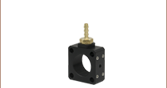








 Temperature and Humidity Logger
Temperature and Humidity Logger